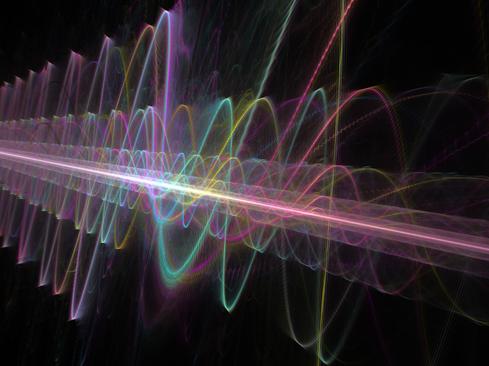There is a snobbery in the Wi-Fi industry, where the large enterprise competitors paint competitors with a broad brush of being unsuitable for anything beyond consumer applications. I encounter it frequently within the Wi-Fi community at conferences and on Twitter, as well as from current and potential customers. It is an ugly attitude and a disparaging and discriminatory marketing practice.
Image Source: http://i152.photobucket.com/albums/s184/spedwybabs/funny-pictures-cat-looks-down-on-yo.jpg
For those of you who don't already know, I currently work as the Manager of the Field Application Engineering group at EnGenius Technologies, Inc. One of our installer customers came to us today indicating that he is thinking of going with a more expensive competitor for a mid-market chain hotel location, because the hotel is demanding that they use "commercial grade" Wi-fi equipment. Unfortunately, this hotel customer has bought into marketing hype and Wi-Fi snobbery, and will probably pay more money for a needlessly complex solution, rather than understanding the actual requirements and constraints and picking the right solution at the best price.
The term commercial grade is a distinction between access point designed for the consumer home markets and equipment designed for the enterprise market. Alas, there is no standard definition of commercial grade, and thus the term has devolved into a widely abused marketing mantra.
Equipment designed for the enterprise generally has significantly more features that are tuned to the needs and requirements of enterprise deployments, such as the following:
- VLANs
- Multiple SSIDs
- Band steering
- View connected clients and collect usage statistics
- Detection of external (i.e. rogue) access points
- WPA2 Enterprise security
- Use of 5 GHz DFS channels (channels 52-64 and 100-140)
- Centralized management
Because my company manufactures and sells equipment for both the consumer market (i.e.. ESR series) and the enterprise market (i.e. Neutron and Electron series) with the same brand name, there is unfortunately confusion in the marketplace as to the positioning of our brand. Our competitors, naturally, pounce to take advantage of and further enhance this confusion in their marketing campaigns, in a brazen attempt to convince prospective customers that our equipment is not suitable for their applications. The fact, however, is that the EnGenius Electron and Neutron equipment is designed specifically for the needs of the small-to-medium business (SMB) market, and deployed successfully in several thousands of such enterprise locations, including many hotel locations within the same chain as the one in question here.
AP vendors tend to each gravitate to particular market niches, for which they are most suitable. This is a natural process of market differentiation, and is true in most industries. EnGenius is focused on the SMB enterprise market, and thus has a product that is targeted to be reliable, simple, as well as comparatively inexpensive. We are not necessarily well suited to applications in other niche markets, such as Wi-Fi in stadiums and arenas. Accordingly, there are, and will always be, certain product features that some of competitors offer that we do not.
Thus, the selection of the AP vendor should come down to your requirements: If your project needs particular features that a competitor offers and we do not, then by all means you should go with that competitor! However, if you don’t need such features, then selecting our competitor means you are going to pay a premium price for unused features, additional complexity, and marketing hype.
This blog post is intended as a rant against the term commercial grade and not as a marketing piece. However, if you've read this far and are interested to see if EnGenius is a suitable and less expensive alternative for your application, based on your requirements and constraints, feel free to browse the website and/or contact me directly.